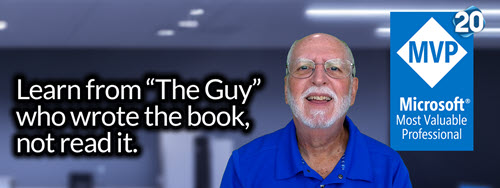As Project Management professionals, we all know the importance of staying on top of our game and keeping up with the latest tools and technologies. That’s why we’re excited to share with you the numerous benefits of leveraging Microsoft Project Online for your Project Management Office (PMO). This innovative solution can boost productivity, streamline projects, and maximize performance in more ways than one.
One of the main advantages of Microsoft Project Online is that it is a cloud-based solution, which means it offers great flexibility and accessibility. With its intuitive interface and comprehensive features, it enables smoother collaboration among team members and management. This, in turn, makes it easier to manage resources, schedules, and tasks, and to keep everyone on the same page.
But the benefits of Microsoft Project Online go even further. The platform is designed to support the entire lifecycle of your projects, from initiating and planning, to executing and monitoring, to closing and reporting. This means you have a complete view of your projects at every stage, which enables better decision-making and more effective risk management.
So if you’re looking for a powerful, comprehensive tool to help you take your PMO to the next level, look no further than Microsoft Project Online. Keep reading to learn how this solution can make a real difference in your project management processes.
Key Takeaways
- Microsoft Project Online is a cloud-based solution that offers flexibility and accessibility.
- The platform is designed to support the entire lifecycle of your projects, for better decision-making and risk management.
- Its intuitive interface and comprehensive features enable smoother collaboration and resource management.
- Microsoft Project Online can help streamline project management processes and maximize overall performance.
- The platform empowers your PMO to achieve successful project outcomes with ease.

Streamline Project Management with Microsoft Project Online
At our PMO, we always strive to find the best tools and technologies to streamline our project management processes. That’s why we highly recommend Microsoft Project Online. This cloud-based tool is specifically designed to help us manage projects more efficiently, standardize our processes, and improve collaboration and communication between team members.
Seamless Integration with Office 365
One of the most significant advantages of Microsoft Project Online is its integration with Office 365. This means that we can use our familiar Office applications in tandem with Project Online, creating a comprehensive suite of project management tools that are entirely compatible with one another. This integration saves us time and effort and ensures that we have everything we need in one place.
Enhanced Functionality for PMO Implementations
Microsoft Project Online offers advanced features and functionalities designed explicitly for PMO implementations. As a result, we can significantly improve our PMO maturity levels and align with industry standards and best practices. With Project Online, we can:
- Define, schedule, and assign tasks more efficiently.
- Track progress and identify potential issues before they become critical.
- Optimize resource allocation and manage capacity more effectively.
- Standardize processes and ensure consistency across all projects.
Support for PMO Maturity and Roadmaps
Another significant benefit of Microsoft Project Online is that it can help us achieve higher levels of PMO maturity and develop effective PMO roadmaps. Project Online provides us with the tools to define and execute clear goals, milestones, and strategic initiatives. We can evaluate our progress and adjust our plans as needed, ensuring that we stay on track and meet our targets.
| PMO Maturity Level | Description |
|---|---|
| Level 1: Reactive | Projects are managed independently without a standardized approach. |
| Level 2: Emerging | A basic level of project management process is established and followed. |
| Level 3: Standardized | A standardized approach is established, and project management practices are consistent across the organization. |
| Level 4: Improved | Performance metrics are used to monitor project health and outcomes, and continuous improvement is prioritized. |
| Level 5: Advanced | Strategic planning is integrated with project management, and the PMO plays a critical role in achieving organizational goals. |

Expert Training and Support
Microsoft Project Online is a powerful tool, and it requires expert training to use it effectively. Fortunately, Microsoft provides extensive training and support for Project Online, whether through online resources, instructor-led courses, or on-site training. Our team has benefited greatly from this training, and we have seen a significant improvement in our ability to manage projects effectively using Project Online.
In conclusion, Microsoft Project Online is an excellent tool for any PMO looking to streamline its project management processes, improve collaboration and communication, and achieve higher levels of PMO maturity. With its advanced features and functionalities, seamless integration with Office 365, and comprehensive training and support, Project Online is an investment that can pay off in significant ways.
Increase Efficiency with Microsoft Project Online Training
At our PMO, we recognize the value of investing in Microsoft Project Online training for our team. With the right training, our team can fully utilize the capabilities of this powerful tool, increasing efficiency and effectiveness in managing our projects.
Whether you’re new to Project Online or looking to improve your skills, training is essential to unlocking its full potential. Some of the key benefits of Microsoft Project Online training include:
- Learning best practices for project management
- Gaining a deep understanding of Project Online’s features and functionalities
- Improving project planning, tracking, and reporting
- Learning to optimize resource management
- Streamlining communication and collaboration with stakeholders
At our PMO, we offer both in-person and online training options, tailored to meet the needs of our team members. With our comprehensive training program, our team has achieved significant gains in productivity and project success.
The Importance of Best Practices
One of the most significant benefits of Microsoft Project Online training is gaining insight into best practices for project management. By learning from experienced professionals, you can avoid common pitfalls and improve your overall project outcomes.
Some of the essential project management best practices to focus on during training include:
- Defining clear goals and objectives
- Developing well-defined project plans
- Optimizing resource allocation and management
- Establishing effective communication and collaboration channels
- Proactively identifying and managing risks
By implementing these best practices, you can improve project success rates, enhance stakeholder relationships, and ultimately achieve better business outcomes.
The Benefits of Online Training
With the rise of virtual work, online training has become an increasingly popular option for PMOs. At our organization, we’ve found that online training offers a number of benefits, including:
- Flexible scheduling to accommodate team members’ availability
- Reduced travel costs and time commitment
- On-demand access to training materials and resources
- Opportunities for self-paced learning
While in-person training can be valuable for team building and interactive learning, online training offers many advantages that make it a convenient and effective option for PMOs of all sizes.
“Training is a crucial investment in empowering your team to maximize the benefits of Microsoft Project Online.”
Overall, we’ve seen firsthand the significant benefits that Microsoft Project Online training can bring to our PMO. By providing our team with access to the right training resources, we’ve been able to increase efficiency, improve project outcomes, and ultimately drive better business results.
Boost productivity with Microsoft Project Online
In our previous sections, we explored the benefits of leveraging Microsoft Project Online for your PMO and how it can streamline project management processes and maximize overall performance. In this section, we will dive deeper into how it can boost productivity.
Firstly, Microsoft Project Online offers advanced project planning capabilities with its intuitive interface and customizable views. With the ability to create project templates and use the drag-and-drop feature for easy scheduling, your team can save significant time and effort in planning activities.
Resource management is another area where Microsoft Project Online can enhance productivity. With its robust resource management tools, your team can easily track resource availability, allocate them to specific tasks, and ensure that everyone is working on the right tasks at the right time. This helps to minimize idle time and maximize resource utilization, resulting in higher productivity.
Task tracking is another essential productivity feature offered by Microsoft Project Online. With real-time updates on task status, your team can stay on top of deadlines and deliverables, and proactively address any issues that may arise. This helps to prevent delays and ensures that projects are delivered on time, within budget, and to the required quality standards.
Finally, Microsoft Project Online’s integration with other Microsoft tools such as Excel, Power BI, and Teams further enhances productivity. Your team can easily collaborate, share information, and track progress using these tools, saving time and effort that can be channeled towards delivering project outcomes.
Microsoft Project Online can significantly boost productivity by offering advanced project planning capabilities, robust resource management tools, effective task tracking, and integration with other Microsoft tools.
To summarize, leveraging Microsoft Project Online for your PMO can help you boost productivity significantly. It offers a range of capabilities that help to streamline project management processes, enhance resource management, and ensure effective task tracking. By using it in conjunction with other Microsoft tools, your team can collaborate seamlessly and achieve successful project outcomes.
Maximize Performance with Microsoft Project Online EPM Solutions
At its core, Microsoft Project Online is an Enterprise Project Management (EPM) solution designed to help organizations effectively manage their projects and resources. By leveraging Microsoft Project Online, your PMO can maximize performance in a multitude of ways, ultimately resulting in greater success rates for your projects.
One of the key benefits of Microsoft Project Online EPM is its advanced reporting and analytics capabilities. With this tool, you can gain valuable insights into project progress, resource allocation, and overall performance. This data empowers your team to make informed decisions, adjust strategies as needed, and improve project outcomes. By regularly reviewing and analyzing these insights, your PMO can proactively address potential roadblocks and identify opportunities for growth.
Case Study: Boosting Performance with Microsoft Project Online EPM
| Challenge | Solution | Outcome |
|---|---|---|
| Difficulty tracking project progress and resource allocation, leading to delays and inefficiencies. | Leveraged Microsoft Project Online EPM to gain real-time insights into project progress and resource utilization. Implemented regular reviews of reporting and analytics data to proactively adjust strategies as needed. | Significantly improved project delivery timelines, reduced resource waste, and increased overall project success rates. |
In addition to its reporting and analytics capabilities, Microsoft Project Online EPM offers a wealth of features and functionalities that can enhance collaboration, resource optimization, risk management, and stakeholder communication. By leveraging these tools and capabilities, your PMO can improve project outcomes and ultimately boost overall performance.
Overall, Microsoft Project Online EPM is a powerful solution that can significantly enhance the capabilities and success rates of your PMO. By providing valuable insights, advanced features, and enhanced collaboration tools, it can help your team achieve its goals and improve project outcomes.
The Expertise of Tony Proctor, PMP
At Microsoft Project Online, we understand the importance of having a certified Project Management Professional (PMP) on our team. That’s why we have Tony Proctor, a renowned expert in the field, as our go-to consultant. With over two decades of experience in managing complex projects in diverse industries, he offers valuable insights and strategies for effectively utilizing Microsoft Project Online within your PMO.
When it comes to project management, adhering to industry standards and best practices is essential. That’s why we follow the guidelines set forth by the Project Management Institute (PMI) and recommend it to our clients as well. Tony emphasizes the importance of PMI standards and practices in achieving successful project outcomes. By aligning your PMO with these standards, you can ensure that your projects are executed efficiently and effectively.
At Microsoft Project Online, we work closely with Tony to develop innovative solutions that meet the needs of our clients. With his expertise, we can provide our clients with the best possible guidance on PMO implementations, PMO maturity, and PMO roadmaps. Together, we can help you unlock the full potential of Microsoft Project Online and achieve success in your project management endeavors.
Embrace PMO Maturity with Microsoft Project Online
As your PMO evolves to more advanced and strategic approaches, Microsoft Project Online can support your efforts to achieve higher levels of PMO maturity. By aligning your PMO with industry standards and frameworks, you can improve project outcomes and drive success.
Microsoft Project Online offers numerous features and functionalities that can contribute to PMO maturity, including:
- Centralized project portfolio management
- Real-time project status tracking and reporting
- Resource management and allocation
- Risk identification and mitigation
- Project communication and collaboration
By utilizing Microsoft Project Online, your PMO can streamline project management processes, improve decision-making, and optimize resource utilization. This can result in better project outcomes, increased stakeholder satisfaction, and improved organizational performance.
PMO maturity is a critical factor in achieving project success, and Microsoft Project Online can assist you in achieving your goals. As your PMO continues to evolve and grow, you can rely on this innovative tool to support your efforts and drive success.
Develop Effective PMO Roadmaps with Microsoft Project Online
Creating effective PMO roadmaps is crucial for achieving successful project outcomes. Microsoft Project Online offers a comprehensive solution to support your PMO in defining clear goals, objectives, and initiatives for each project. Here are some key steps to develop effective PMO roadmaps with Microsoft Project Online:
- Define the scope and objectives. Clearly define the scope and objectives of your project and align them with the organizational goals. This will ensure that your PMO roadmap is in line with the strategic direction of the organization.
- Identify key milestones. Identify key milestones for each project and set clear timelines for achieving them. This will help you stay on track and ensure timely completion of deliverables.
- Plan resources and budget. Plan resources and budget for each project and allocate them accordingly. This will help you optimize resource utilization and ensure cost-effective project delivery.
- Manage risks and issues. Identify potential risks and issues that may impact the project and develop a plan to mitigate them. This will help you proactively manage risks and minimize disruptions.
- Monitor progress and performance. Monitor the progress and performance of each project and track them against the defined milestones. This will help you identify potential issues and take corrective actions in a timely manner.
- Communicate with stakeholders. Communicate with stakeholders regularly and keep them informed about project progress and performance. This will help you build trust and confidence among stakeholders and ensure alignment with organizational objectives.
By following these key steps, you can develop effective PMO roadmaps with Microsoft Project Online and ensure successful project delivery. With its advanced features and functionalities, Microsoft Project Online provides a comprehensive solution to support your PMO in achieving higher levels of maturity and alignment with industry standards.
Harness the Benefits of Microsoft Project Online EPM
At its core, Microsoft Project Online is an Enterprise Project Management (EPM) solution that provides your PMO with a wide range of advanced project management capabilities. It is a powerful tool that can help you better manage your projects, resources, and stakeholders, while also providing valuable insights into project progress, risks, and overall performance.
By leveraging Microsoft Project Online EPM, your PMO can achieve a multitude of benefits, including:
- Improved collaboration and communication
- Optimized resource allocation and utilization
- Effective risk management and mitigation
- Real-time project progress tracking and reporting
- Enhanced stakeholder engagement and satisfaction
These benefits can enable your PMO to achieve successful project outcomes, meet organizational objectives, and drive strategic growth.
Let’s take a closer look at some of the specific benefits and features that Microsoft Project Online EPM can offer your PMO:
Resource Management
Microsoft Project Online EPM provides a comprehensive suite of resource management tools and features that enable your PMO to effectively allocate, track, and manage resources across all projects. With resource management capabilities, you can:
- Visualize resource availability and utilization across projects
- Allocate resources based on skills, availability, and workload
- Track resource time and cost against project budgets
- Forecast resource needs and availability for future projects
Risk Management
Microsoft Project Online EPM also offers a robust set of risk management tools and features that enable your PMO to identify, analyze, and mitigate risks across all projects. With risk management capabilities, you can:
- Create and track project risks and issues
- Assign risk owners and mitigation actions
- Monitor risk status and impact on project timelines and budgets
- Generate risk reports to inform decision-making
Reporting and Analytics
One of the key advantages of Microsoft Project Online EPM is its advanced reporting and analytics capabilities. With reporting and analytics features, you can:
- Generate real-time project dashboards and reports
- Track project progress against milestones and budgets
- Identify project trends and performance issues
- Perform “what-if” analyses and scenario planning
Overall, Microsoft Project Online EPM is a powerful tool that can help your PMO achieve higher levels of productivity, efficiency, and performance. By leveraging its advanced capabilities and features, you can streamline project management, increase team collaboration, and drive strategic growth.

Conclusion
We hope this article has shed light on the numerous benefits of utilizing Microsoft Project Online for your Project Management Office. With its advanced features and functionalities, this tool can truly streamline project management processes, increase efficiency, and boost productivity.
Maximizing Performance with EPM Solutions
By leveraging Microsoft Project Online EPM (Enterprise Project Management) solutions, you can take your PMO to the next level. With its advanced reporting and analytics capabilities, you can gain valuable insights into project progress, resource allocation, and overall performance. This data can then be used to drive informed decision-making and improve project outcomes.
Developing Effective PMO Roadmaps
Microsoft Project Online can also assist in developing and executing effective PMO roadmaps. With its capabilities, you can define clear goals, milestones, and strategic initiatives to ensure successful project delivery and alignment with organizational objectives.
Overall, Microsoft Project Online offers a comprehensive solution for your PMO needs. By embracing its capabilities, you can achieve greater levels of efficiency, productivity, and performance. We encourage you to explore this innovative tool and see how it can benefit your organization.
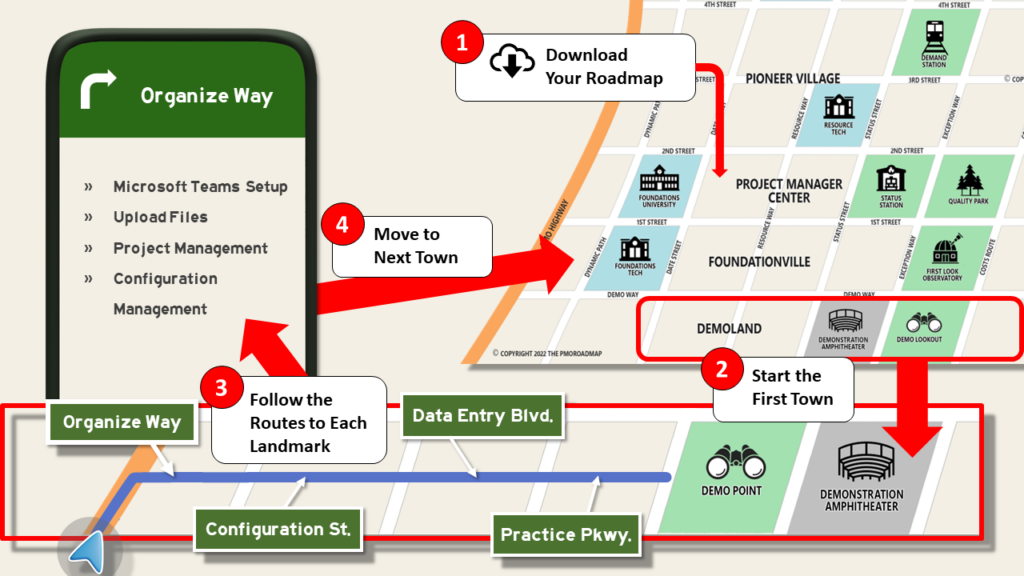
What Type of Training Do You Need?
Individual and Small Group Training
OnDemand Training at your own pace
Starting at $399

OnDemand Training

Microsoft Project Standard Desktop Training

Microsoft Project Professional Desktop for Project Online Training

Microsoft Project Professional Desktop for Project Server Training

Templates, Student Hand Outs, Tips and Tricks

Certificate of Completion
Medium & Large Group Training
Onsite, Virtual or OnDemand Training
Contact Us for Discounts

Microsoft Project Standard Desktop Training

Microsoft Project Professional Desktop for Project Online Training

Microsoft Project Professional Desktop for Project Server Training

Templates, Student Hand Outs, Tips and Tricks

Certificate of Completion

Automated Training Progress Report
FAQ
What are the benefits of leveraging Microsoft Project Online for your PMO?
Microsoft Project Online offers numerous benefits such as boosted productivity, streamlined projects, and maximized performance.
How can Microsoft Project Online streamline project management?
Microsoft Project Online streamlines project management processes by providing features and functionalities that enhance PMO implementations, improve PMO maturity, and align with PMO roadmaps. It seamlessly integrates with Office 365 for a comprehensive project management solution.
Why is Microsoft Project Online training important?
Microsoft Project Online training is important to fully utilize the capabilities of the tool. It helps increase efficiency and effectiveness in managing projects by equipping teams with best practices and techniques.
How can Microsoft Project Online boost productivity?
Microsoft Project Online significantly boosts productivity through features and functionalities that enable effective project planning, resource management, and task tracking. It helps teams stay on top of deadlines, deliverables, and milestones.
How can Microsoft Project Online EPM solutions maximize performance?
Microsoft Project Online EPM solutions provide advanced reporting and analytics capabilities to gain insights into project progress, resource allocation, and overall performance. These insights drive informed decision-making and improve project outcomes.
Who is Tony Proctor and what expertise does he offer?
Tony Proctor is a certified Project Management Professional (PMP) who offers valuable insights and strategies for effectively utilizing Microsoft Project Online within your PMO. He emphasizes the importance of PMI standards and best practices for project success.
How can Microsoft Project Online contribute to PMO maturity?
Microsoft Project Online supports PMO maturity by enabling the evolution from basic project management practices to more advanced and strategic approaches. It helps align PMOs with industry standards and frameworks for higher levels of maturity.
How can Microsoft Project Online help develop effective PMO roadmaps?
Microsoft Project Online assists in defining clear goals, milestones, and strategic initiatives for PMO roadmaps. Its capabilities ensure successful project delivery and alignment with organizational objectives.
What are the benefits of Microsoft Project Online EPM?
Microsoft Project Online EPM offers benefits such as better collaboration, resource optimization, risk management, and stakeholder communication. It empowers PMOs to achieve successful project outcomes.
Conclusion
Summarize the key takeaways from the article, emphasizing the benefits of leveraging Microsoft Project Online for your PMO. Reinforce the importance of utilizing this tool to boost productivity, streamline project management processes, and maximize overall performance.
Author Profile

Latest Entries
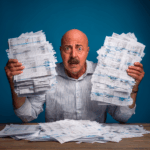 PMO RoadmapsOctober 3, 2025Resource Manager Benefits with Project Server
PMO RoadmapsOctober 3, 2025Resource Manager Benefits with Project Server PMO RoadmapsOctober 2, 2025Benefits of Project Server for Project Managers
PMO RoadmapsOctober 2, 2025Benefits of Project Server for Project Managers ConsultingMay 21, 2024Startup Recommendations: Why Use Microsoft Project Online and Office 365
ConsultingMay 21, 2024Startup Recommendations: Why Use Microsoft Project Online and Office 365 Project OnlineApril 2, 2024The Ultimate Guide: Benefits of Microsoft Project Online for Finance
Project OnlineApril 2, 2024The Ultimate Guide: Benefits of Microsoft Project Online for Finance