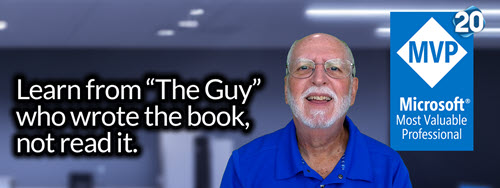Microsoft Project is a powerful project management tool that offers numerous benefits for project managers. As the field of project management continues to evolve, it is essential for project managers to stay updated with the latest tools and technologies. Microsoft Project provides a comprehensive solution for managing projects efficiently and effectively.
This is why I feel its so important for why Project Managers should Learn Microsoft Project. Project managers can gain a competitive edge and enhance their project management skills. The software offers a wide range of features and functionalities that can streamline project planning, organization, resource management, and reporting. With its user-friendly interface and flexibility, Microsoft Project can adapt to different project management methodologies, making it a valuable tool for any project manager.
In today’s fast-paced business environment, project managers need to make informed decisions to ensure project success. Microsoft Project provides insights and analytics that enable project managers to track progress, identify potential issues, and make data-driven decisions. Additionally, the software integrates seamlessly with other Microsoft tools, such as Teams and Outlook, enhancing collaboration and communication among project teams.
Overall, learning Microsoft Project is crucial for project managers who want to excel in their field. It offers a multitude of benefits, improves project efficiency, and allows project managers to stay organized and in control. Embracing Microsoft Project can lead to better project outcomes and contribute to professional growth in the field of project management.
Key Takeaways:
- Learning Microsoft Project enhances project management skills and provides a competitive edge.
- Microsoft Project streamlines project planning, organization, resource management, and reporting.
- The software offers insights and analytics for informed decision-making.
- Integration with other Microsoft tools enhances collaboration and communication.
- Embracing Microsoft Project leads to better project outcomes and professional growth.
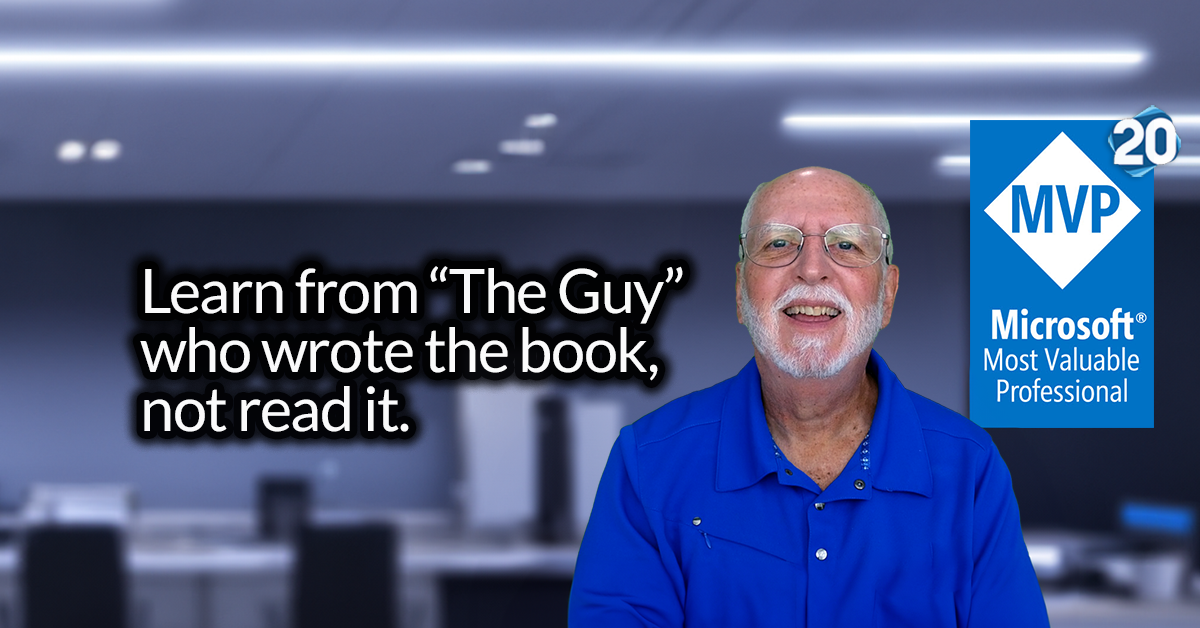
Check Out Dale Howard’s Blog
If you want the Best Microsoft Project Training, check out Dale Howard MVP’s blog
Advantages of Microsoft Project for Project Managers
Microsoft Project offers numerous advantages for project managers, making it a valuable tool for effective project management. Here are some key reasons why project managers should consider using Microsoft Project:
- Centralized Project Management: Microsoft Project provides a centralized hub where project managers can access all the necessary information, ensuring easy collaboration and communication among team members.
- Support for Multiple Methodologies: The software supports various project management methodologies, allowing project managers to choose the approach that best fits their project requirements and adapt as needed.
- Advanced Resource Management: Microsoft Project offers robust resource management capabilities, enabling project managers to assign tasks based on team members’ availability, skills, and workload. This helps optimize resource allocation and ensures efficient project execution.
- Customizable Reports and Time Tracking: Project managers can create customizable reports in Microsoft Project to track project progress, identify bottlenecks, and make data-driven decisions. The software also provides time tracking features, allowing project managers to monitor and manage project timelines effectively.
- Large-Scale Project Management: Microsoft Project is suitable for managing complex, large-scale projects with numerous tasks and dependencies. Its comprehensive features help project managers streamline project planning, execution, and monitoring, ensuring successful project outcomes.
- Deployment Options: Microsoft Project offers both cloud-based and on-premises deployment options, allowing project managers to choose the deployment method that aligns with their organization’s IT infrastructure and security requirements.
With these advantages, Microsoft Project empowers project managers to streamline their workflows, improve collaboration, and achieve project success.
Real-World Application: Project Timeline Management
Let’s take a closer look at how Microsoft Project can be utilized for effective project timeline management. By utilizing the Gantt chart view in Microsoft Project, project managers can visualize the project schedule, set dependencies between tasks, and allocate resources efficiently. The software also allows managers to assign durations, set milestones, and track progress to ensure that project timelines are adhered to. With the comprehensive timeline management features offered by Microsoft Project, project managers can stay on top of deadlines, anticipate potential delays, and make timely adjustments to keep the project on track.
| Task | Start Date | End Date | Assigned To |
|---|---|---|---|
| Requirement Gathering | 01/02/2023 | 01/10/2023 | John Smith |
| Design and Development | 01/11/2023 | 02/25/2023 | Emily Johnson |
| Testing and Quality Assurance | 02/26/2023 | 03/15/2023 | Mark Davis |
| Deployment and User Training | 03/16/2023 | 03/31/2023 | Sarah Thompson |
As a project manager, Microsoft Project has been an invaluable tool for me. Its centralized project management capabilities have allowed me to easily access and share project information with my team, ensuring everyone is on the same page. The resource management features have helped me optimize resource allocation and track project progress effectively. With customizable reports and time tracking, I have been able to make informed decisions and keep the project on track. Microsoft Project has truly enhanced my project management capabilities and contributed to successful project outcomes.
In summary, Microsoft Project offers project managers a comprehensive set of tools and features that enable effective project management. From centralized project management to advanced resource allocation and customizable reporting, Microsoft Project empowers project managers to streamline their workflows, improve collaboration, and achieve successful project outcomes.
Skills Project Managers Can Gain by Learning Microsoft Project
Mastering Microsoft Project can provide project managers with valuable skills that enhance their project management abilities. By learning the software, project managers can develop proficiency in using project management tools effectively and efficiently. They can gain a solid understanding of project planning, organization, and resource management, which are essential for successful project execution. Microsoft Project offers a range of features and functionalities that enable project managers to optimize their project management skills.
Improved Project Planning and Organization
One of the key skills project managers can gain by learning Microsoft Project is improved project planning and organization. The software provides a comprehensive set of tools and functionalities that allow project managers to break down complex projects into manageable tasks, set realistic timelines and deadlines, allocate resources effectively, and create dependencies and milestones. With Microsoft Project, project managers can create project schedules, visualize project timelines, and track progress, ensuring that projects stay on track and goals are achieved.
Enhanced Decision-Making with Insights and Analytics
Microsoft Project offers powerful insights and analytics capabilities that enable project managers to make informed decisions. The software provides real-time data and visualizations that help project managers gain a deeper understanding of project performance, resource utilization, and potential risks or bottlenecks. By analyzing this data, project managers can identify areas for improvement, make data-driven decisions, and take proactive measures to mitigate risks and ensure project success.
Improved Collaboration and Communication
Learning Microsoft Project can also enhance project managers’ collaboration and communication skills. The software integrates seamlessly with other Microsoft tools such as Teams and Outlook, allowing project managers to collaborate with team members, share project updates, and streamline communication. This integration enables real-time collaboration, facilitates effective communication, and promotes a cohesive and coordinated project team.
| Skills | Benefits |
|---|---|
| Project planning and organization | Improved project scheduling and goal achievement |
| Insights and analytics | Enhanced decision-making and risk mitigation |
| Collaboration and communication | Streamlined teamwork and effective communication |
Microsoft Project vs. Other Project Management Tools
When it comes to choosing a project management tool, Microsoft Project stands out with its robust features and capabilities. However, it’s important to compare it with other available options to make an informed decision. Here, we will explore the advantages of Microsoft Project over other tools, as well as its potential drawbacks.
Advantages of Microsoft Project
Microsoft Project offers several advantages that make it a preferred choice for project managers. One key advantage is its ability to support multiple project management methodologies, allowing flexibility and adaptability to different project needs. The resource management capabilities of Microsoft Project are also advanced, enabling project managers to assign tasks based on team members’ capacity and availability.
The software provides customizable reports and time tracking features, empowering project managers to track progress and make data-driven decisions. Furthermore, Microsoft Project is suitable for large-scale project management and offers both cloud-based and on-premises deployment options, catering to the diverse needs of project teams.
Drawbacks of Microsoft Project
While Microsoft Project offers several benefits, it does have some potential drawbacks. One of the main drawbacks is the learning curve associated with the software. It may take time for project managers to fully grasp and utilize all the features and functionalities offered by Microsoft Project.
Additionally, Microsoft Project has limited integrations with non-Microsoft tools, which may restrict seamless collaboration and data sharing with external stakeholders. Another limitation is the lack of in-app communication features, requiring project teams to rely on other tools for communication and collaboration purposes.
| Advantages of Microsoft Project |
|---|
| Supports multiple project management methodologies |
| Advanced resource management capabilities |
| Customizable reports and time tracking features |
As project managers weigh the advantages and drawbacks, it’s crucial to consider their specific project management needs and requirements. Exploring alternative tools such as Monday.com, ClickUp, Smartsheet, Teamwork, Asana, and Trello can provide valuable insights and help project managers choose the tool that best aligns with their project goals and team dynamics.
The Good and the Bad of Microsoft Project
Microsoft Project offers several strengths that make it a powerful project management tool. Its centralized home screen provides easy access to project information, allowing project managers to stay organized and focused. The software supports multiple project management methodologies, making it adaptable to different project needs. With its resource management capabilities, project managers can efficiently assign tasks based on team members’ capacity, ensuring optimal utilization of resources.
Microsoft Project offers several strengths that make it a powerful project management tool. Its centralized home screen provides easy access to project information, allowing project managers to stay organized and focused. The software supports multiple project management methodologies, making it adaptable to different project needs. With its resource management capabilities, project managers can efficiently assign tasks based on team members’ capacity, ensuring optimal utilization of resources.
Additionally, Microsoft Project offers customizable reports and time tracking features, enabling project managers to track progress and make informed decisions. Its project portfolio management functionality allows for the efficient management of multiple projects. Moreover, Microsoft Project offers the flexibility of both cloud-based and on-premises deployment options, catering to the diverse needs of project managers.
However, there are some potential drawbacks of using Microsoft Project. Traditionally, one of the main challenges was its steep learning curve, this is why we’ve created multiple courses that are scaled to make your project managers successful.
Pricing and Options for Microsoft Project
Choosing the right pricing and deployment option for Microsoft Project is an important decision for project managers. The software offers both cloud-based and on-premises deployment options, allowing flexibility to meet different organizational needs. Let’s explore the pricing and options in detail:
Cloud-based Deployment
With the cloud-based deployment option, Microsoft Project is available as a monthly per-user license. This subscription-based model provides access to the latest updates and features, ensuring project managers have access to the most up-to-date tools. Cloud-based deployment offers the advantage of easy access to project information from anywhere with an internet connection. It also eliminates the need for costly infrastructure setup and maintenance.
On-Premises Deployment
For those who prefer to have complete control over their project management environment, Microsoft Project offers an on-premises deployment option. This requires a one-time fee and allows organizations to host and manage the software internally. On-premises deployment provides greater control over data security and customization options. However, it also requires dedicated IT resources for installation, maintenance, and updates.
Purchasing Options
Microsoft Project can be purchased as a standalone product or as part of an Office 365 subscription. The standalone product is a one-time purchase that provides perpetual usage rights. It is a great option for organizations that prefer to have a one-time expense and do not require access to other Office applications. On the other hand, an Office 365 subscription includes Microsoft Project along with other popular Office applications, such as Word, Excel, and PowerPoint. This subscription-based model offers access to a comprehensive suite of productivity tools.
| Pricing and Options | Cloud-based Deployment | On-Premises Deployment |
|---|---|---|
| License Type | Per-User Monthly Subscription | Yearly License Fee |
| Deployment | Cloud | On-Premises |
| Access | Anywhere with Internet | Internal Network |
| Updates | Automatic | Manual |
| Cost | Monthly Subscription | Yearly License Fee |
When considering pricing and options for Microsoft Project, project managers should carefully evaluate their budget, deployment preferences, and organizational needs. A cloud-based deployment offers convenience, scalability, and automatic updates, while an on-premises deployment provides more control and customization. Additionally, the purchasing options, whether standalone or as part of an Office 365 subscription, offer flexibility to meet different software licensing requirements. By selecting the right pricing and deployment option, project managers can maximize the benefits of Microsoft Project for their projects and teams.
The Benefits of Using Microsoft Project for Project Management
Using Microsoft Project for project management offers numerous benefits that can greatly enhance the efficiency and success of your projects. Let’s take a closer look at how Microsoft Project can enhance project efficiency:
- Centralized Project Management: Microsoft Project provides a central place to record tasks, deadlines, and important project information. This ensures that all team members have easy access to the necessary information, eliminating confusion and promoting collaboration.
- User-Friendly Interface: With its intuitive and user-friendly interface, Microsoft Project makes organizing a team’s work and managing project schedules a breeze. The software offers flexibility to adapt to different work styles and allows project managers to easily allocate resources and assign tasks.
- Insights and Analytics: Microsoft Project provides valuable insights and analytics that enable informed decision-making. Project managers can track project progress, identify bottlenecks, and make adjustments as needed to ensure projects stay on track and meet their goals.
- Enhanced Collaboration and Communication: Microsoft Project integrates seamlessly with other Microsoft tools, such as Teams and SharePoint, fostering collaboration and communication within the project team. This ensures that team members can easily share information, coordinate tasks, and stay updated on project progress.
“Microsoft Project helps keep projects on track and on time by providing a central place to record tasks and deadlines.”
By leveraging the benefits of Microsoft Project, project managers can streamline their project management processes, improve team productivity, and achieve greater project success. The software’s robust features, combined with its integration capabilities, make it an invaluable tool for any project manager seeking to enhance project efficiency.
| Benefits of Using Microsoft Project for Project Management | How Microsoft Project Enhances Project Efficiency |
|---|---|
| Centralized Project Management | Provides a central place to record tasks, deadlines, and project information, ensuring easy access for all team members. |
| User-Friendly Interface | Offers an intuitive and flexible interface that allows for easy organization of work and effective resource allocation. |
| Insights and Analytics | Provides valuable insights and analytics to support informed decision-making and optimize project progress. |
| Enhanced Collaboration and Communication | Integrates with Microsoft tools, enabling seamless collaboration and efficient communication within the project team. |
The Evolution of Project Management and the Role of Microsoft Project
Project management as a discipline has a rich history that has evolved over time. It has been influenced by various scientific, social, and business methodologies, each contributing to the development of modern project management practices. The history of project management can be traced back to the early 20th century when Henry Gantt introduced the Gantt Chart, a visual tool that revolutionized project planning and scheduling.
Over the years, project management techniques and methodologies have evolved to accommodate the changing needs of organizations and industries. From traditional waterfall approaches to more agile and iterative methodologies, project managers have embraced different frameworks to improve project success rates and adapt to dynamic business environments. In recent times, emerging trends such as remote work, digital transformation, and heightened customer expectations have further shaped project management practices.
Amidst this evolution, Microsoft Project has played a significant role as a leading project management software. With its robust features and capabilities, Microsoft Project has empowered project managers to effectively plan, organize, and manage their projects. The software provides a range of tools for defining project tasks, allocating resources, tracking progress, and analyzing project performance. Its intuitive interface and integration with other Microsoft tools make it a popular choice among project managers across various industries.
The Role of Microsoft Project in Modern Project Management
Microsoft Project offers project managers a comprehensive suite of features to streamline project management processes. Some of its key functionalities include:
- Centralized project management: Microsoft Project provides a centralized platform to store project data, enabling easy access and collaboration among project team members.
- Resource management: The software enables project managers to effectively allocate and track resources, ensuring optimal utilization and project success.
- Planning and scheduling: Microsoft Project allows project managers to create detailed project plans and schedules, facilitating efficient project execution.
- Reporting and analytics: The software offers customizable reports and analytics, providing project managers with insights to make informed decisions and drive project performance.
In conclusion, the history of project management has witnessed significant advancements, and Microsoft Project has been at the forefront of shaping modern project management practices. Its comprehensive features and user-friendly interface have made it a valuable tool for project managers across industries. As project management continues to evolve, Microsoft Project remains a reliable choice for professionals seeking efficient project planning, execution, and control.
Conclusion
Learning Microsoft Project is crucial for project managers looking to enhance their skills and improve project outcomes. The software offers a range of benefits, including centralized project management, support for multiple methodologies, and resource management capabilities. By mastering Microsoft Project, project managers can efficiently plan, organize, and track projects, leading to increased efficiency and productivity.
Furthermore, Microsoft Project provides customizable reports and insights that enable informed decision-making, helping project managers make timely adjustments and optimize project performance. The software also promotes collaboration and communication within project teams through its integration with other Microsoft tools like Teams and SharePoint.
In summary, the benefits of learning Microsoft Project are numerous. Project managers can gain valuable skills in project management, enhance efficiency, and make smarter decisions based on data and analytics. By investing time and effort into mastering Microsoft Project, project managers can ensure successful project delivery and elevate their careers in the field of project management.
What Type of Training Do You Need?
Individual and Small Group Training
OnDemand Training at your own pace
Starting at $399

OnDemand Training

Microsoft Project Standard Desktop Training

Microsoft Project Professional Desktop for Project Online Training

Microsoft Project Professional Desktop for Project Server Training

Templates, Student Hand Outs, Tips and Tricks

Certificate of Completion
Medium & Large Group Training
Onsite, Virtual or OnDemand Training
Contact Us for Discounts

Microsoft Project Standard Desktop Training

Microsoft Project Professional Desktop for Project Online Training

Microsoft Project Professional Desktop for Project Server Training

Templates, Student Hand Outs, Tips and Tricks

Certificate of Completion

Automated Training Progress Report
FAQ
Why should project managers learn Microsoft Project?
Project managers should learn Microsoft Project because it offers several benefits for project management, such as centralized project management, support for multiple methodologies, resource management capabilities, customizable reports, and project portfolio management functionality.
What are the advantages of using Microsoft Project for project managers?
The advantages of using Microsoft Project include centralized project management, support for multiple methodologies, advanced resource management capabilities, customizable reports, time tracking features, project portfolio management functionality, and support for on-premises deployment.
What skills can project managers gain by learning Microsoft Project?
By learning Microsoft Project, project managers can gain skills in using project management tools effectively, project planning, organization, resource management, and improving collaboration and communication skills through integration with other Microsoft tools.
How does Microsoft Project compare to other project management tools?
Microsoft Project has several strengths compared to other project management tools, including its centralized home screen, support for multiple methodologies, resource management capabilities, customizable reports, time tracking features, project portfolio management functionality, and support for on-premises deployment. However, there are also potential drawbacks, such as a steep learning curve, limited integrations with non-Microsoft tools, and the need for updates on perpetual licenses.
What are the pros and cons of using Microsoft Project?
The pros of using Microsoft Project include a centralized home screen, support for multiple methodologies, resource management capabilities, customizable reports, time tracking features, project portfolio management functionality, and support for on-premises deployment. The cons include a steep learning curve, lack of in-app communication features, limited integrations with non-Microsoft tools, and the need for updates on perpetual licenses.
What are the pricing and options for Microsoft Project?
Microsoft Project can be purchased as a cloud-based solution or as on-premises software. The cloud-based solution is charged as a monthly per-user license, while the on-premises option requires a one-time fee. Project managers should consider their budget and deployment preferences when choosing the pricing and options that best suit their needs.
What are the benefits of using Microsoft Project for project management?
Using Microsoft Project for project management offers benefits such as keeping projects on track and on time, organizing team work effectively, providing insights and analytics for informed decision-making, and enhancing collaboration and communication through integration with other Microsoft tools.
What is the role of Microsoft Project in the evolution of project management?
Microsoft Project has played a significant role in shaping project management practices with its robust features and capabilities. The software has provided project managers with the tools needed to plan, organize, and manage resources effectively, contributing to successful project outcomes.
Author Profile

Latest Entries
 ConsultingMay 21, 2024Startup Recommendations: Why Use Microsoft Project Online and Office 365
ConsultingMay 21, 2024Startup Recommendations: Why Use Microsoft Project Online and Office 365 Project OnlineApril 2, 2024The Ultimate Guide: Benefits of Microsoft Project Online for Finance
Project OnlineApril 2, 2024The Ultimate Guide: Benefits of Microsoft Project Online for Finance Project OnlineMarch 30, 2024Benefits of Microsoft Project Online for Resource Managers
Project OnlineMarch 30, 2024Benefits of Microsoft Project Online for Resource Managers PMO RoadmapsMarch 27, 2024The Complete Guide: Unleashing The Benefits Of Microsoft Project Online For Team Members
PMO RoadmapsMarch 27, 2024The Complete Guide: Unleashing The Benefits Of Microsoft Project Online For Team Members