- Benefits of Microsoft Project Online Series
- Top 5 Benefits of Microsoft Project Online for Resource Managers
- No More Spreadsheets!
- No More Spreadsheets for Proposals!
- I Need More People
- We Need You to Reduce Your Team But Keep the Same Dates
- We Can Do Agile Too?
- Proactive Resource Management, Say It Isn’t So!
- Wait, My Team Can Help Me?
- Fewer Meetings, Less Waiting and Fewer Emails
- Conclusion: This Is Just Scratching The Surface
Are you a resource manager drowning in spreadsheets and outdated tools? Trying to juggle resource allocation across scattered systems and endless manual work? Take a deep breath, because I’ve got the solution that will revolutionize your world – Microsoft Project Online. In this article I’ll show you my favorite Benefits of Microsoft Project Online for Resource Managers in a way I’m sure you’ve never been shown.
Microsoft Project Online isn’t just a project manager’s best friend, it’s a game-changer for resource management too. In this article, I’ll show you how Microsoft Project Online streamlines workflows, optimizes utilization, and boosts project success rates. Better yet, it reduces the headaches of disparate systems and constantly putting out fires. Ready to transform your resource game? Then let’s Buckle up!

Benefits of Microsoft Project Online Series
This article is part of a series dedicated to helping various roles within organizations harness the power of Microsoft Project Online. Whether you’re in PMO Leadership, Finance, Resource Management, Senior Project Manager or the C-Suite, this series will provide you with insights and strategies to leverage Project Online effectively. In this article, we’ll focus specifically on the benefits to Resource Managers, delving into specific use cases and time-saving strategies that demonstrate how Project Online transforms resource management processes.
Top 5 Benefits of Microsoft Project Online for Resource Managers
In the following sections, I’ll explore five key areas where I believe Microsoft Project Online delivers significant time savings and efficiency gains for resource managers. I’ll start with some high-level descriptions of each and then dig into some specific use cases to help clarify each of the areas and benefits.
- Centralized Platform: Previously, resource managers grappled with scattered tools and disparate systems to access critical resource information, often leading to inefficiencies and wasted time. With Microsoft Project Online, all essential resource management tasks are consolidated into a single, unified platform. No more toggling between various applications or hunting down scattered data. Everything you need—from resource availability to project assignments—is centralized, streamlining workflows and boosting productivity.
- Integrated Resource Pool: In the past, resource managers faced the daunting task of managing resource data across multiple spreadsheets or outdated systems, resulting in siloed information and manual data entry errors. With Microsoft Project Online’s Integrated Resource Pool, all resource data is seamlessly integrated and accessible from one centralized repository. Say goodbye to data silos and hello to a unified, up-to-date view of resource availability, skills, and roles. With this integrated approach, resource managers can make informed decisions quickly, optimizing resource allocation and maximizing efficiency.
- Forecasting and Capacity Planning: Resource managers have long grappled with the challenge of predicting future resource demands and effectively planning resource allocation. Microsoft Project Online’s forecasting and capacity planning tools empower resource managers to accurately forecast resource needs based on historical data and project forecasts. By gaining insights into future resource demand and capacity, resource managers can proactively plan resource allocation, anticipate staffing needs, and mitigate the risk of resource shortages or overloads. With Project Online, resource managers can confidently navigate resource planning with precision and foresight.
- Automated Reporting and Analytics: In the past, resource managers spent countless hours manually compiling data and generating reports to track resource utilization, workload distribution, and project performance. With Microsoft Project Online’s automated reporting and analytics capabilities, resource managers can bid farewell to manual data collection and analysis. Built-in reporting features provide comprehensive insights into resource utilization, workload distribution, and project performance, enabling resource managers to make data-driven decisions and optimize resource management strategies with ease. From resource allocation to project performance variances, Project Online’s automated reporting provides resource managers with high quality data in a timely manner provide visibility to drive business success.
- Seamless Collaboration and Communication: Collaboration and communication are essential for effective resource management, yet traditional tools often fall short in facilitating seamless collaboration among project teams and stakeholders. With Microsoft Project Online’s seamless integration with Microsoft Teams, resource managers can foster collaboration and communication across the organization. Whether it’s coordinating with project managers, collaborating on resource demand and requests or engaging with stakeholders, Project Online’s integration with Office 365 tools enables resource managers to streamline communication, facilitate resource coordination, and enhance collaboration across projects. Say hello to seamless collaboration and communication, and goodbye to siloed communication and coordination efforts.
Sounds pretty impressive, right? Who knew that a Project Manager solution could transform a Resource Managers world!? Now that you’ve got an overview let’s dive deeper into how these features translate into real-world scenarios. Next, I’ll provide some specific use cases and time-saving strategies that will help you revolutionize your resource management processes.
No More Spreadsheets!
The scenario that provides my biggest joy is when Resource Managers transition from Excel spreadsheets to Microsoft Project Online. My IT Resource Managers always start off with “Well, our folks don’t just do project work..” and I tell them, yep I figured as much. So, we have a quick 5 minute discussion about their team, types of work and then we create a handful of schedules to start with. I usually create these following projects:
- Productive Administrative (for the Resource Manager)
- Support and Break fix (for the unknown work for the Team Members)
- Enhancements and/or Preventative Maintenance
- Initiatives (this is for their internal projects that aren’t covered by organizational projects i.e. security upgrades, database upgrades, etc)
Each of these schedules will ONLY have a single task as they begin to understand how the workflow interacts with their resources and assignments. Each project will have an attribute of what type of work it is, usually shorter names of the project names. This will help us with our Capex/Opex for finance as a bonus!
Then we add resources and assign percentages of how much they should be working on each, if any. For instance, a Tech Lead/Architect might have the following for each of the projects listed above in order: 10%,20%,10%,30% and the rest for projects. So, the architect would basically have about 30% of their time available for projects and the rest is split amongst the non-project work. Once we begin to use Microsoft Project Online and get updates from our Team Members, we usually find out pretty quickly that we were wrong. Luckily, the schedules are baselined, so we have the original snapshot and this will show our variances. In most cases, the architect is doing a lot more Support & Break fix versus what was expected. Often times it’s because he/she built a previous application and still needed to support it or some other reason that we didn’t have visibility into previously. The big win here is that we now know the truth and can adjust accordingly or even better, we’ve used this for chargebacks to a department that purchased an application that IT is forced to support. We say yes, we’ll continue to support it for $$$ amount or you have 6 mo. to find a replacement that falls in our service application catalog. See, we’re being supportive and helping the organization transform.
No More Spreadsheets for Proposals!
Using this same scenario, we’ll get proposals that will crop up and need time from our Team Members. If we’re using Microsoft Project Online, we can say “Yes, we can support that, which of the projects that we’re working on will be secondary to the proposal?” (we always say yes, but now we have data for the impact of additional work) I know, sneaky, right!? But truthfully, we’d like to help but we can’t say yes to everything and think there won’t be any impact to other priorities.
Ok, let’s do one more of these scenarios for proposal; we’ve helped a proposal manager estimate the work for an upcoming proposal with our Team Members. Let’s say it a large project and it would need 5 of my Team members for 6 months. Because we’re using Microsoft Project Online, we’re able to see ‘when’ we would have 5 available team members. In our case, everyone is working on project through the end of the year that are high priorities so we’re able to 1) Negotiate to use contractors for the job 2) Avoid the stress of dropping more work on my Team 3) Save Finance and the Project Owners money because we’ll have time to find the right contractors at the best price. Now tell me that’s not pretty slick!?
Another use case and benefit is that because the estimates were build in Microsoft Project Online, we have the ability to change the start date and the demand of hours/costs all move in or out depending on which way the date moves. 80% of the time our proposals are modified and instead of using Excel to manually manipulate the data, we can make one change and have the new dates and monthly demand/costs.
And if that wasn’t enough for proposals, this also works for negotiations in proposals, we’re able to inactivate our deliverables for reduced costs and instantly be able to have our new dates/costs. How about them apples!?
I Need More People
I’m going to dove tail from the charge backs scenario, often times we’ll (Resource Managers) be asked who will be available for Project ABC in 3 months. In the past, we’d have to dig up that spreadsheet that was updated last month and hope it’s still correct. With Microsoft Project Online, you’re able to open up your Resource Center, select the Role that is requested and quickly see who might be available and what projects they have assigned to them. Similar to our previous situation, it allows me to give them the answers that we’re confident in and allows us to negotiate and acquire additional resources, reprioritize or push off requests to a more realistic date with the current resources we have.
We Need You to Reduce Your Team But Keep the Same Dates
Say what??? Every organization that I was employed with sooner or later runs through this scenario and the Resource managers and the Team members get the brunt of this. The problem was always that we had no way to show the impact of what that would do to our project delivery. With Microsoft Project Online, those days are gone. We can’t make the organizations stop trying to streamline but when you show them the new dates of their projects when we do a reduction, it usually changes their minds and I’ve often seen an increase in staff sometimes. Whoohoo!
We Can Do Agile Too?
That’s right, we use Microsoft Project Online for Agile projects all of the time. As they say in Jamaica, “No Worries!”. It’s true, we’ve take dozens of Agile Development teams and showed them that they’re able to do their T-shirt sizing, put dependencies between their epics or feature sets depending on their projected velocity and the biggest win. They’re able to project out dates to the end of the project! It’s true, and that’s not the best part. This approach and set of features in Microsoft Project Online will also force our Product owners to really focus on their Minimum Viable Product and prioritize what they want to roll out in what order. Winners all around and an absolutely game changer.
Proactive Resource Management, Say It Isn’t So!
95% of Resource Managers are forced to be in a continuous reactive mode due to their Resource Management Solution that is most often separated from their Project Management solution. It’s really sad, but it is the norm. With Microsoft Project Online, the Resource Managers actually have time each week to look at current priorities and projects to avoid any last-minute overallocations. And on a monthly basis, I recommend they look out 3, 6 and 12 months to see what is on the horizon for overallocations. And because they’re in Project Online, they can toggle a checkbox in Resource Center and see “Proposed” projects or proposals to see what is coming up. Instead of last-minute drops, they can dialogue with the sales teams, HR and Finance about the projected win rate of those projects so they’re able to proactively create scenarios for contractors versus new hires. It’s definitely a different way of life for these Resource Managers.
Wait, My Team Can Help Me?
It’s true, the Team Members have visibility to their own demand and availability within Microsoft Project Online so they too can be proactive and communicate with their Resource Manager months in advance about possible overallocations. And as I mentioned in the Team Member Benefits article, the Team Members are entering in the vacation time for the entire year ahead of time, so that impacts their availability during those timeframes and pushes out those projects. No more, last-minute trying to find a replacement because Tony planned to take his daughter to the beach in July!
Fewer Meetings, Less Waiting and Fewer Emails
The communication and collaboration features in O365 and Microsoft Teams has been a huge disrupter within organizations that used to lean on Email for their communications preference. The features and capabilities in Microsoft Teams allows us to surface our Microsoft Project Online features, capabilities and have communications right there within the tool. This asynchronous communication has significantly reduced and often eliminates all of the communications about project and resources. The monthly Resource request meetings are completely eliminated, the quarterly resource meetings…gone! It’s a true thing of beauty having a well thought out, finished solution that’s been around over 10 years.
Conclusion: This Is Just Scratching The Surface
There you have it – Microsoft Project Online Benefits for Resource Managers summed up… it is an absolute must for any resource manager tired of inefficient processes and disconnected tools. From centralized resource visibility to automated reporting to seamless collaboration, Microsoft Project Online empowers you like never before.
No more wrestling with spreadsheets or fragmented data. No more missed deadlines from lack of foresight. With Project Online’s robust forecasting, capacity planning, and integration capabilities, you become a true strategic resource leader.
But I get it, implementing a powerful solution like this takes time and the right guidance. That’s why I don’t just leave you hanging. Whether you need a free PMO Roadmap to start exploring Project Online’s potential, or a fully customized plan with training and implementation support – I’ve got you covered.
After over 20 years working in this space, I know the roadblocks and challenges you’ll face. But I also know the transformational impact the right strategy can have on your resource management capabilities. So don’t settle for chaos and reactive fire-fighting. Plan your path to proactive resource mastery.
The future of efficient, informed resource management is waiting. Are you ready to leave spreadsheets behind and join the revolution? Reach out, and let’s get your team and organization working smarter today.
Author Profile

Latest Entries
 ConsultingMay 21, 2024Startup Recommendations: Why Use Microsoft Project Online and Office 365
ConsultingMay 21, 2024Startup Recommendations: Why Use Microsoft Project Online and Office 365 Project OnlineApril 2, 2024The Ultimate Guide: Benefits of Microsoft Project Online for Finance
Project OnlineApril 2, 2024The Ultimate Guide: Benefits of Microsoft Project Online for Finance Project OnlineMarch 30, 2024Benefits of Microsoft Project Online for Resource Managers
Project OnlineMarch 30, 2024Benefits of Microsoft Project Online for Resource Managers PMO RoadmapsMarch 27, 2024The Complete Guide: Unleashing The Benefits Of Microsoft Project Online For Team Members
PMO RoadmapsMarch 27, 2024The Complete Guide: Unleashing The Benefits Of Microsoft Project Online For Team Members


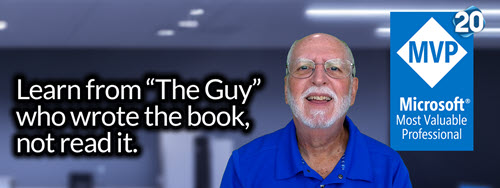





Leave a Reply
You must be logged in to post a comment.