
Does your organization battle over ‘One Source of the Truth’? Do departments with the best leadership connections get a ‘pass’ to exclude the PMO process? Are there questions from leadership about the value of the PMO? These are just a few reasons I recommend that you create a ‘Consortium’ that expands participants beyond your PMO. I know that some people will say this is the purpose of the PMO or the Center of Excellence (COE), but after working with many different organizations, I have seen that the most ‘successful’ approaches engage stakeholders outside of the PMO.
Taking the best of the best, (with a focus on adoption and culture…and a sprinkle of sunshine), here are some coaching tips to expand project management organically and improve the perception of your PMO.
Wait…that’s sounds like kudzu…
Think of it more like the aroma from a field of flowers.
What’s in a Consortium?
A ‘Consortium’ is a multi-department/multi-business unit group that meets no more than once per month and is focused on everything related to project management. This isn’t a status meeting for current projects, but, rather, a lessons learned, show and tell, process improvement, and team building exercise that will definitely showcase the value of your project managers and your PMO over time.
Collaboration and Agenda
The first thing to do is share information before, during, and after the meetings. The best ways I’ve seen this implemented is leveraging Microsoft’s OneNote, since it comes with any Office implementation, it’s free, and you can easily share it. Honestly, I use it in my personal life and all my projects. Here is an example OneNote (hyperlinked) that you can download so you can see how other teams are using it.
Next, we need an agenda to keep things moving and on topic. Start with this agenda:
Agenda
- Acknowledge new people, and make sure they have the link to the OneNote. If they have questions, they can add it to the OneNote.
- Highlight top topics from last 4-8 meetings (2 min).
Tip: Keep a single page in OneNote of all the ‘show and tell’ topics for reference so you don’t have to read all of them - Get feedback and (hopefully) provide some ‘Wins’ for how people are implementing past topics (2-5 min)
- Get input from 2 to 3 people having some current challenges or topics they would like to add to the consortium.
Tip: Keep this short, 2 min max per person. Anything beyond that, have them add it to the OneNote’s ‘Requested Topics’ page. - Get buy in from at least 2 people to work together on a topic for future meetings.
Tip: It’s usually best to pair an experienced PM with a junior PM or someone in a different department that is new to Project Management. - Get recommendations on who else might be interested in joining the Project Management ‘Consortium’? and why would they be interested.
Tip: If someone recommends an individual or a business area, then the person recommending should do the reaching out. If they feel uncomfortable, then they’re probably frustrated with a group and we don’t want to grow our group this way. As my dear friend Sherry James from the Dallas PMI chapter says, “Be a Servient Project Manager by serving others”. (This is Sherry’s kind way of telling me I’m being a selfish Project Manager LOL) - Give 1-3 Topics as ‘Show and Tell’ (Ideas and tips to follow)
- Review Topics and get consensus on who will be presenting over the next few meetings.
- If there’s time, and ONLY if there’s time, review anything from the Parking Lot.
Tip: Most people like the ‘Consortium’ meetings as a ‘lunch and learn’ but it’s up to you.
Now that we have the structure, I’ll share how to grow the group and some Do’s and Don’ts to make your group successful.
Getting the Word Out
Each organization is different, but I can bet you that your first inclination is to say: “this will never work,” and you’re RIGHT with THAT attitude! LOL! Project Managers must be Fearless and be ‘Yes’ men and women to lead people to make good decisions (don’t laugh). This takes time. To make this successful, first get with your fellow project managers and talk to them about this concept. Depending on the feedback, either put a plan in place or revisit it a couple weeks later. If you postpone it, start asking around to other areas in the organization, such as HR, Marketing, Engineering, Sales, etc. I’m sure if you ask about their interest, you’ll get some feedback and recommendations.
Once you have some buy in from at least a few people with a good attitude, then have your first meeting or two to work out some kinks. At the beginning, it’s ok if the same people are doing the ‘show and tells’. With any new concept, you want to give yourself time to improve and get the hang of it. Once you feel like the group is ready for some growth, then get the meeting added to your newsletter with a link to your OneNote and a calendar of topics/events. Have each of the folks attending begin to reach out to others they know and see if they’d be interested in joining.
In time, you’ll see this group dovetail into 2 or more groups by level of experience:
- new participants from different business areas who want to learn about how project management works and benefits them, and
- a more advanced group that is focused on ‘One Source of the Truth’ for the Portfolio and Resource Capacity Planning.
Hopefully, you get some ideas to expand this concept of a Project Management ‘Consortium’ to your organization. Here’s an additional coaching tip to help you.
OneNote Benefits
Effective Collaboration – Using OneNote on a shared drive not only allows everyone to collaborate in ‘real time’ but also enables people to miss a meeting and still see the topics that were discussed. Further, they can add new topics at any time.
Efficient Ramp Up for New Members – By using OneNote, new team members will be able to ramp up quickly since most of the information is right there.
Ease of Use and Sync – By just clicking the OneNote icon on your computer, it will open and auto sync to your personal, projects, and ‘Consortium’ OneNote files right away. Essentially, OneNote is a one-stop-shop without all the searching, multi-clicks, favorite links from your browser, etc. Why wouldn’t you use this?
And if you still don’t want to use OneNote, then please Don’t, Don’t, Don’t! Whatever you do, do not centralize this information in a set of Word Docs in folders or in emails sent out after the meeting with the meeting notes. I’ll disown you! I get it if One Note isn’t your ‘free’ tool, but make sure what you do use is centralized and that you can click open a file and it syncs all updates right away.
Author Profile

Latest Entries
 ConsultingMay 21, 2024Startup Recommendations: Why Use Microsoft Project Online and Office 365
ConsultingMay 21, 2024Startup Recommendations: Why Use Microsoft Project Online and Office 365 Project OnlineApril 2, 2024The Ultimate Guide: Benefits of Microsoft Project Online for Finance
Project OnlineApril 2, 2024The Ultimate Guide: Benefits of Microsoft Project Online for Finance Project OnlineMarch 30, 2024Benefits of Microsoft Project Online for Resource Managers
Project OnlineMarch 30, 2024Benefits of Microsoft Project Online for Resource Managers PMO RoadmapsMarch 27, 2024The Complete Guide: Unleashing The Benefits Of Microsoft Project Online For Team Members
PMO RoadmapsMarch 27, 2024The Complete Guide: Unleashing The Benefits Of Microsoft Project Online For Team Members


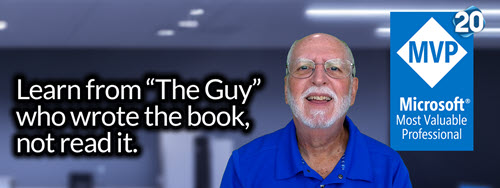









Leave a Reply
You must be logged in to post a comment.